1
Nov
Creating Assets for the Sound Mix in Adobe Premiere
Great so you've finished your film and you are officially picture locked.
The next step is to generate assets to give to your dubbing mixer / sound designer so they can make the film sparkle, sonically.
Comprehensive intructions are in box below. Any issues please contact me on guy@chaseaudio.com
1. Export an offline reference video (H264 with source clip name and clip t/c as well as Master seq t/c).
2.
Duplicate locked offline sequence and name with suffix “FOR_DUB”. Delete all video. Check audio track lay is correct. Make sure all disabled clips are enabled and volume set to negative infinity.
3. Audio tracklay should be as follows: Dialogue, VO, Music, Sound Effects.
4. All music must be stereo.
5. Ensure all media is .wav or .aiff and not .mp3.
6. File > Export AAF.
Breakout to Mono: ENABLE
Bits Per Samples: 24
Sample Rate 48000
Files: Embed Audio
Format: Broadcast Wave
Render: Trim Audio Files
Handle Frames: 125
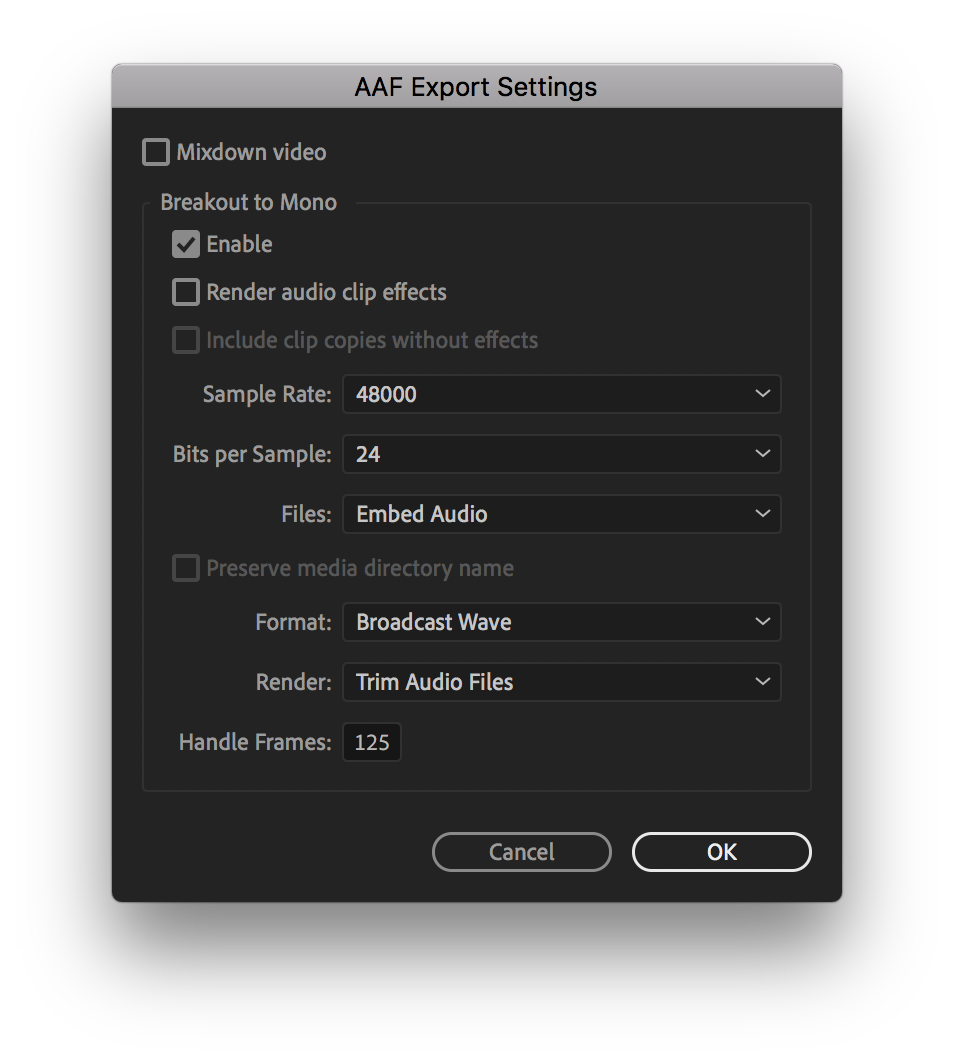
Please check the image matches the box you have on screen.
Great success, you've made an AAF and Quicktime reference for the Dub. We recommend using WeTransfer to transfer to us (guy@chaseaudio.com).

Questions? Get in touch!